How to Sign Up & Login
It is true that you can use the Dooflix APK either with or without a user account. But, having a user account is more beneficial. This is because you can customize your profile and have your own recommendations. To Sign up and Login, follow these steps:
- Click on the Profile button at the top of the screen when you first open the Dooflix app.
- There you can give a username, email address, and password to create an account. You also can select the option “Google account” to use the saved details for registering here.
- Tap on the “Register” button.
- Now re-tap on your Profile button and select “Log In”.
- Type your username and password. By ticking the “Remember me” option, you will not have to type your details every time you open the app.
- Now click on “Log In”.
If you have trouble logging in or if the password that you remember is not working, select “Forgot password” on the same screen. After following a few steps, Dooflix will send you an email with a new password. You can use that password to Login to the app. Thereafter, you may change it when you have accessed your account already.
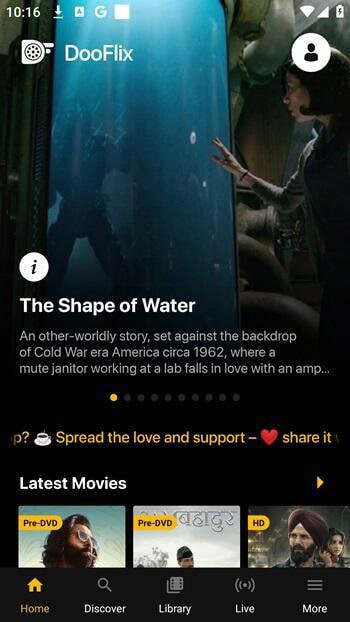
Dooflix Interface
The interface of the Dooflix app is very simple. You can find the Home page as soon as you login to it. There are movies and TV shows displayed for you to select and watch instantly on it.
Then there is a Menu icon at the left-bottom of the page. It opens you to a list of functions like Discover, Library, Live TV, and More. You can find the search bar under “Discover”, the list of all the available movies and TV shows under “Libraries” and watch international news and television drama from “Live TV”.
The last option “More” has subdivisions. Namely “My List” to save your videos, “Downloads” to view your downloaded content, “History” to view your previous activities, “Requests” to allow you to ask Dooflix for what more would you like to be in the app and “Settings” that you can personalize your account with.
How to Watch a Movie or TV Show on Dooflix?
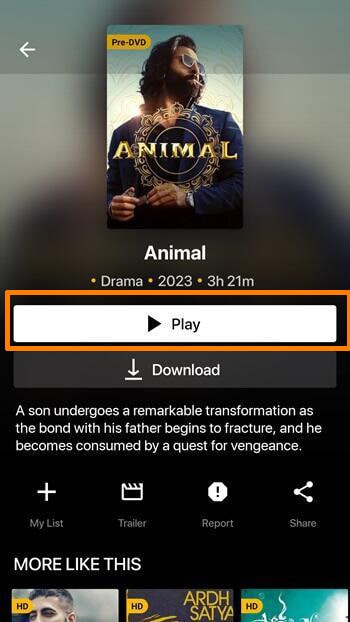
Dooflix has an in-built media player. You can open this through any movie or TV show episode you want.
First, choose what you want to watch on Dooflix and tap on it. This will take you to that movie page. Right underneath the colorful picture of the movie is the “Play” button. Simply tap on it to start playing the movie. Provided that you have a smooth internet connection, you can continue streaming.
There are a few functions that you can control from the media player itself. These include volume adjustment, brightness adjustment, play/pause, locking, forward and backward, subtitles, audio selection, quality selection, and speed buttons. They ensure that your streaming is comfortable.
How to Download Movies and TV Shows from Dooflix?

Right below the Play button of a movie is the “Download” button. With just one tap on it, you can get the video to your device. But you should specify the quality from which you want it to download. Otherwise, it will download from its original resolution, which will consume a lot of mobile data. If you want to select a subtitle, you also can download it with the movie.
The progress of the download can be checked from your status bar. When the downloading process is completed, you can find the movie in your Dooflix Downloads folder.
